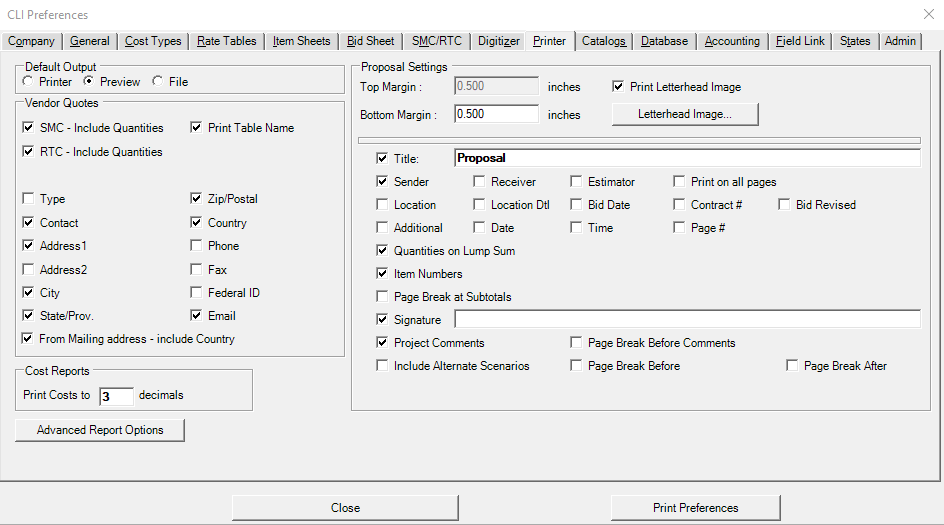- Knowledge Link
- Estimating Link
- Setup Guides
Adding Project Comments
Add comments to your project such as inclusions or exclusions, qualifications, scope of work, etc.
Prerequisite - You must have a project open. Project comments will be greyed out until you do.
Add Project Comments
With your project open, go to File > Project Comments:

A Job Comments window will appear. Here you can type project specific comments and notes:

Project Comments on Proposal
To add your Project comments to your proposals, go to Setup > Options > Printer and check the box next to Project Comments: