- Knowledge Link
- Estimating Link
- Setup Guides
How to Clear Company Info/Update Company Name in Estimating Link
Video and step by step instructions to clear your company information in Estimating Link
Clear your company information in Estimating Link when you are transferring ownership, after updating your company name, after updating your CLI #, etc. 🗒️Note: Make sure you have contacted TCLI to update your company name in the main database before proceeding.
Step 1: Clear Company Info in Command Prompt
Open the Command Prompt.
You can either manually type the below text that is not bolded or copy and paste into the command prompt. If you're copying, please don't copy the space between the colon and the beginning of the text.
Command Prompts:
- Copy 1: sqlcmd -S .\TCLI -U cliwin3
- Click: Enter
- Copy 2: tcli4333%
- Click: Enter
- Copy 3: use tclidb
- Click: Enter
- Type: go
- Copy 4: delete from COMPANYINFO
- Click: Enter
- Type: go
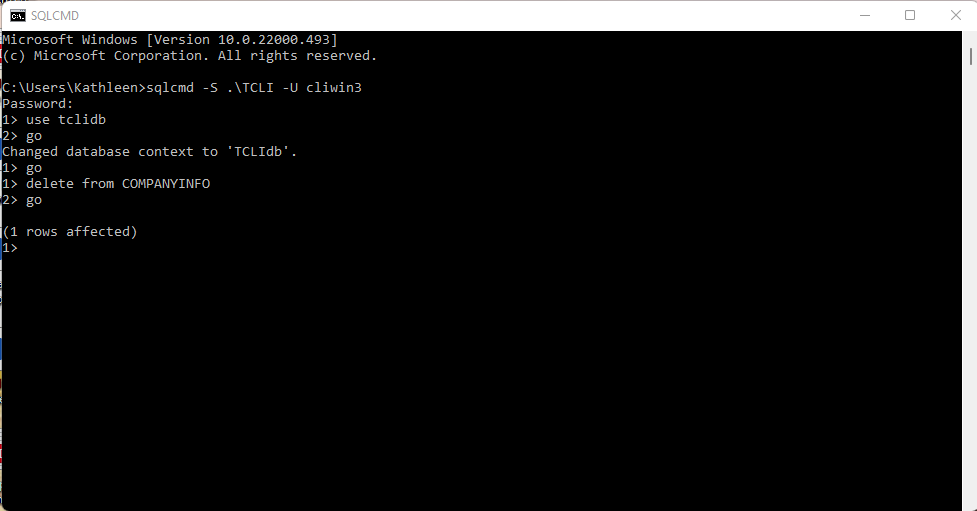
Step 2: Clear company info in the Registry Editor
Open the Registry Editor.
- Click the carrot next HKEY_CURRENT_USER.
- Click the carrot next to Software.
- Right click on Construction Link and select Delete.
See the screenshot below:

