If you are a new customer of Estimating Link, please follow these steps. You will need the credentials that were sent in your welcome email.
Step 1
Download the Estimating Link program by logging into the Customer Portal here with your credentials.
Once your logged in, select Setup.exe to download the software. Once it's downloaded, launch the application and install it.
Step 2
Activate your self as a user of Estimating Link using the User Management Link. Log into the User Management Link here and enter your credentials:

Once you're logged in, you'll see your company name displayed at the top. From this page, you can see how many licenses of Estimating Link, Field Link and Billing Link that you have, and add and manage users and licenses.
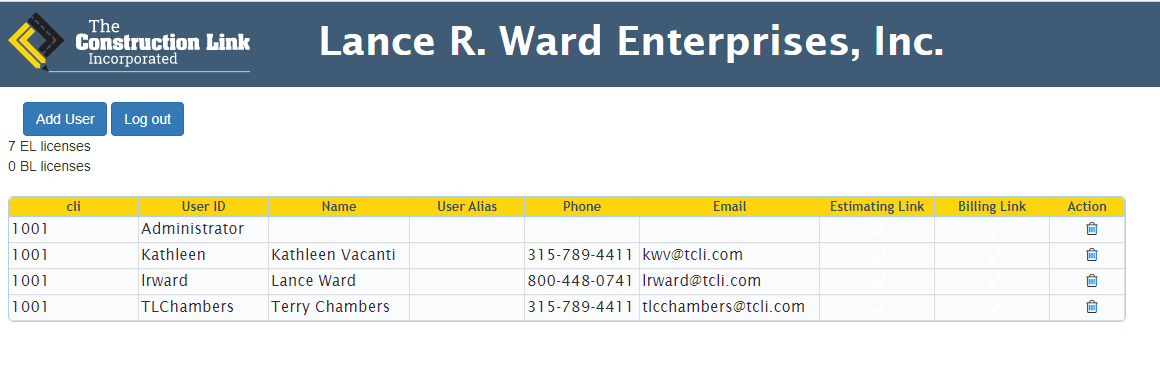
To Add a New User, click Add User. The following window will be displayed:
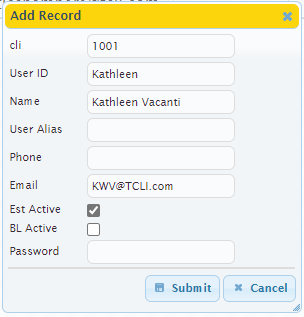
Enter your User ID (this will be your windows authentication ID/Username - If you need help locating this, please see this article), Name, Phone number, Email Address, check the box next to Est Active, enter your web password (same password you used to log into the User Management Link) and click Submit.
There will now be a checkmark under the Estimating Link column of the new user's row. This designates that the respective user is active:
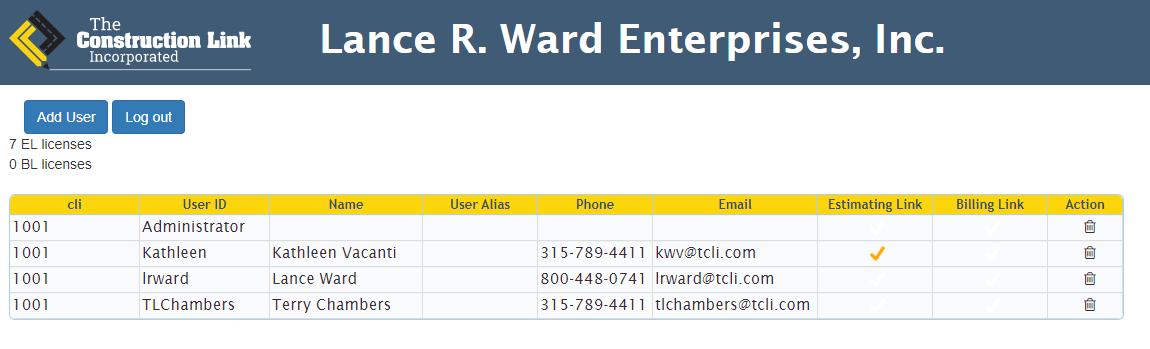
Step 3
Launch Estimating Link and start estimating!
