A required component was not found on startup. (0925)
Error Message(s)
If you get the following errors when initializing Estimating Link, please follow the instructions below.
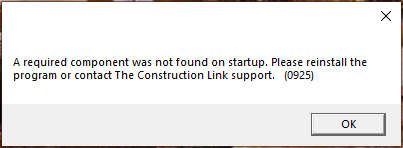
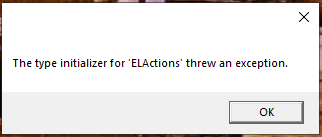
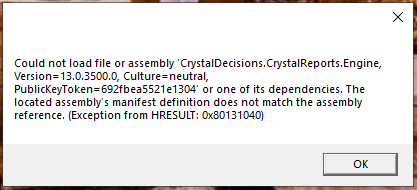
Solution
You will need to uninstall Estimating Link and install it again.
Uninstall Estimating Link
Open your desktop, open your "Control Panel:"

Select "Programs and Features:"

Select "Estimating Link V3", right click and select "Uninstall:"

Select "Yes" to uninstall and follow the prompts:
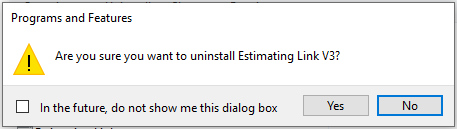
Reinstall Estimating Link:
Download Estimating Link
Click this link to bring you to your Estimating Link Customer Download Page.
- Enter your Username
- Enter your Password
Select EL3_Setup.exe. This is the full installation of Estimating Link:
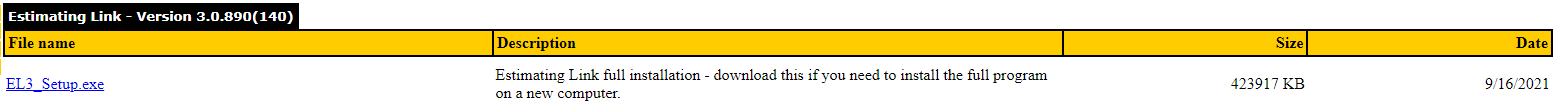
Install Estimating Link
When it'd finished downloading, go to your Downloads Folder, Find EL3_Setup.exe, right click on it and install as Administrator:
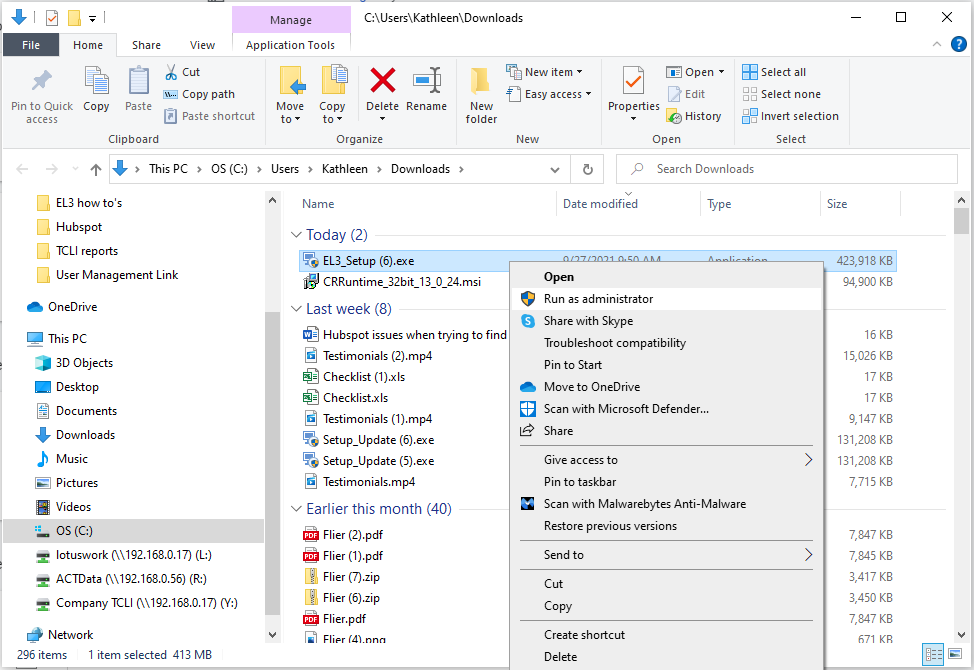
Follow the prompts to install Estimating Link. When Estimating Link is finished installing, Crystal Reports should be loaded with it and you should be all set to start estimating.
Need more help?
Contact us anytime!
 |
(800) 448-0741 |
 |
Support@TCLI.com |
 |
Knowledge Link |
