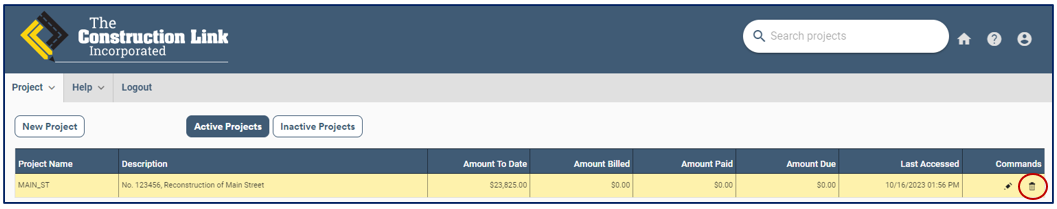Delete a Project from Billing Link
Step by step instructions with screenshots
Billing Link gives you the capability to archive a project and to permanently delete a project.
Notes/Cautions:
- A Deleted project is not recoverable.
- A project must first be Inactive before it can be Deleted.
Delete a Project
On the Billing Link homepage:
- Select the project you would like to delete by highlighting it.
- On the row of the project you would like to delete, click the Trash Can icon:
- A confirmation message will appear. Click OK:

- The project is now only available within Inactive Projects.
- Go to Inactive Projects.
- Highlight the project you would like to delete.
- Click on the Trash Can icon again. A confirmation message will appear. Click OK to permanently delete the project:
Your project will now be permanently deleted.