- Knowledge Link
- Estimating Link
- Item Sheet
Delete Multiple Non-Bid Items
Delete multiple Items, including Non-bid Items.
On the Item Sheet module of Estimating Link, go to Services > Delete Item:

A Select Items window will appear. This window lists all the Items in the project, including Non-bid Items:
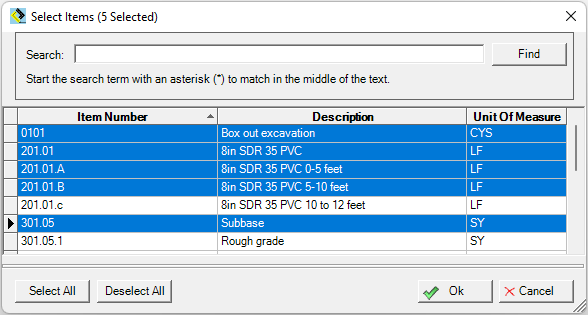
By default, the columns that are available are Item Number, Description and Unit of Measure.
You can add, delete and modify these columns by right clicking anywhere on the header row:
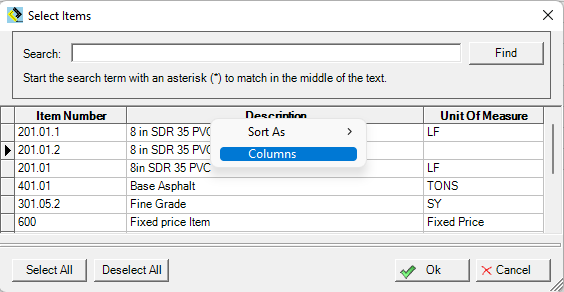
When you select Columns, the Column Properties window is displayed:
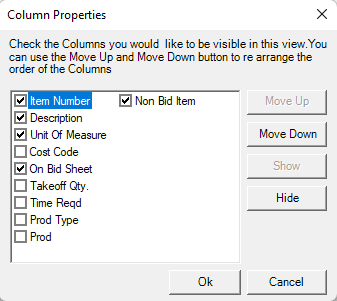
A check mark next to the corresponding column will display it in the Select Items window. With the above selections, my Select Item window now looks like this:
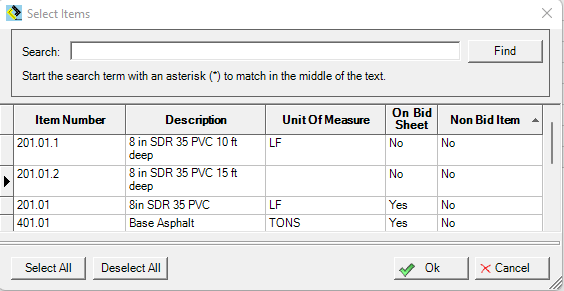
I can sort my columns by clicking on the column header.
Now, Select which Items you would like to remove. You can use the shift key to select a range and/or the control key to select which Items you would like to remove.
Click Ok.
When you modify a window, it will save your customizations.
