Trouble Shooting for Login Failed, Could NOT login into SQL Server. (0748).
Error Summary
Error Title: Login Failed 4
Description: Could NOT log into SQL Server: (local). Would you like to connect to a different database? (0748)
Error Screenshot:
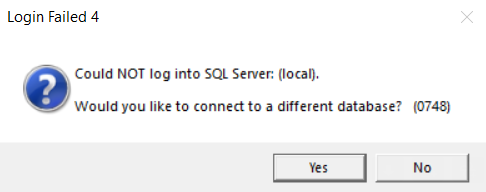
Common Culprit: This error is often displayed because the pc's anti-virus software has halted the installation of Microsoft SQL which is a critical component of Estimating Link.
Trouble Shooting
Uninstall & Re-Install
- uninstall Estimating Link and disable the anti-virus software (most anti-virus software applications have an option to disable for 10 minutes or for a temporary period).
- Install Estimating Link again and launch it.
- Once Estimating Link has been installed and accessed successfully
- Re-enable the anti-virus software.
Important - Don't forget to re-enable your anti-virus software.
Check Components
- Ensure Microsoft SQL Server 2014 is installed.
- Ensure SQL Server (TCLI) is running.
Update Windows
If you have pending Windows Operating System updates, you may need to update Windows and reboot your computer.
Reg Edit
Reg edit>Servers.
S1> IsActive was active, changed Y to N.
S0> IsActive changed from N to Y.
