Estimate Totals
Displays income figures for the periodic estimate.
The Estimate Totals window displays income figures for the periodic estimate. Income figures can be viewed for the current estimate or for past estimates to enter and track payments.
To display the Estimate Totals, go Estimate > Estimate Totals.
The Estimate Totals window will now be displayed. Editable fields are shown below:
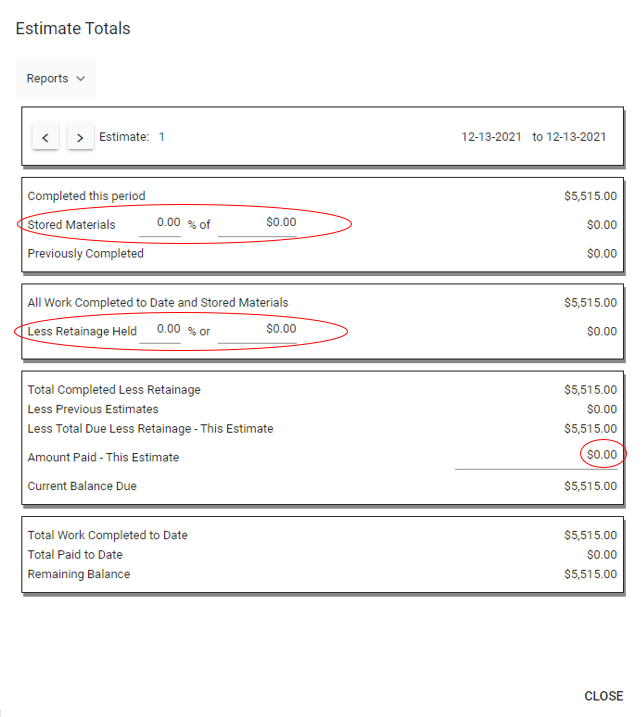
Options & Fields
Stored Materials
Stored materials and retainage can be entered into the current estimate and be used as part of
the total calculation.
Stored material is entered as a percentage of a lump sum dollar amount.
Retainage
Retainage can be entered as either a percentage of the Total Completed to Date, or as a lump
sum figure. Entering one way will automatically calculate the other.
When a new estimate is created, the retainage percentage is automatically carried into the
new estimate. That way, if the retainage percentage is constant throughout any length of
time, the amount is automatically computed from estimate to estimate.
Amount paid
When a payment for a billed estimate is received, enter that amount in the Amount Paid field.
This amount will be directly added to the Amount Paid for the project and subtracted from the Amount Due on the project.
If only a partial payment was received, then simply enter that amount in the field.
When the remainder of that payment is received, go back and modify that value.
Current Balance Due
The Current Balance Due is the total amount due this estimate less retainage, less any amount
paid for this estimate.
Remaining Balance
The Remaining Balance is the accumulation of the unpaid amounts from previous estimates
plus the amount due for the current estimate.
Reports
- Select Invoice for Estimate
- Reports > Total Due as of Estimate - Opens a new window with a printable version of Estimate Totals
