Factors Tutorial & Guide
Learn how to use Factors to automatically calculate labor and equipment rates with overtime.
Factors Overview
Factors in Estimating Link are designed to help you calculate and manage labor and equipment costs effectively based on different workday lengths and overtime scenarios. These factors are used to adjust the base rates of your estimates (from your rate tables), ensuring that your bids accurately reflect the time and cost requirements for working beyond regular hours.
Why Overtime Factors Matter
In construction estimating, working beyond the standard 8-hour workday, such as during overtime hours or different work schedules, can significantly impact costs. Factors allow you to account for variations in daily work hours, ensuring that your estimates reflect true labor costs. This is critical for competitive and accurate bidding, especially when project schedules may require longer working days or different work shifts.
👉Watch a Tutorial Video on How to Setup and Use Factors:
What You Can Do with Overtime Factors
-
Access and Modify Overtime Factors:
You can access Overtime Factors by navigating to the Rate Tables and selecting the Factors tab. This section allows you to enter new factor codes and adjust them according to the required workday lengths and overtime scenarios. -
Enter New Factors:
To create a new factor, select the icon , then enter a unique number in the Factor Code box and press Tab or Enter. You can then specify the number of hours per day for that factor code and define the appropriate factors. These values can be adjusted using the provided charts or custom calculations.
, then enter a unique number in the Factor Code box and press Tab or Enter. You can then specify the number of hours per day for that factor code and define the appropriate factors. These values can be adjusted using the provided charts or custom calculations. -
Default Factor Code:
The Default factor code is pre-set with an 8-hour workday and a factor of 1.0 for each field. If your company's standard work hours requires a different work schedule, you can change the Default code to reflect the correct work hours (e.g., 10 hours per day) and associated factors. This will ensure that all new items created will automatically adopt this setting. -
Delete Factor Codes:
If you no longer need a specific factor code, you can delete it by selecting the desired code from the list, right-clicking and selecting Delete Rate. A confirmation will be required before the factor code is removed. -
Common Factors and Custom Calculations:
Below, you will find charts for common workday lengths and their corresponding factors. Additionally, we provide formulas that allow you to calculate custom factors based on your unique project needs.
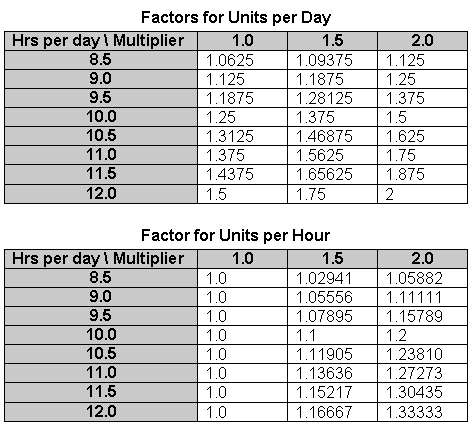
Formulas for Units/Day
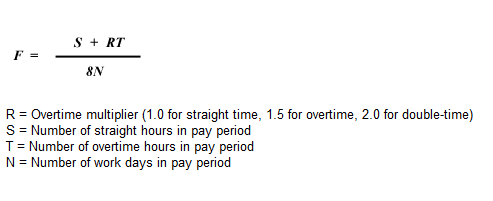
Formula for Units/Hour
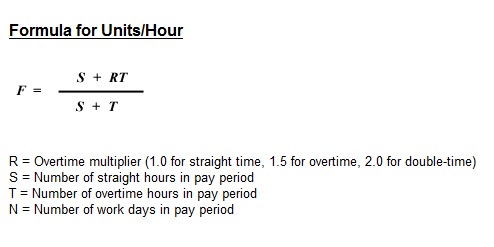
If we can be of further assistance, please reach out to us at anytime: (800) 448 - 0741 or Support@TCLI.com.
