Field Link - How to Log In to your Account
Learn how to log into your Field Link Account
Before Logging into Field Link, here are some things you'll need to have ready:
- TCLI ID Number - This will be a 4 digit number that was assigned to your company upon purchase
- FL Username - This is assigned by your company's site administrator
- FL Password - This is assigned by your company's site administrator
TIP: Site Administrators - if you don't have these things, check your welcome or renewal email from The Construction Link that was sent or email us at support@tcli.com
To access the Field Link, you will need your TCLI ID, user name, and password. Site Administrators are assigned these credentials from The Construction Link. All other user credentials are assigned by their company.
Logging In
- With your internet connection established, enter into your browser the following address:
- You should see the following display:
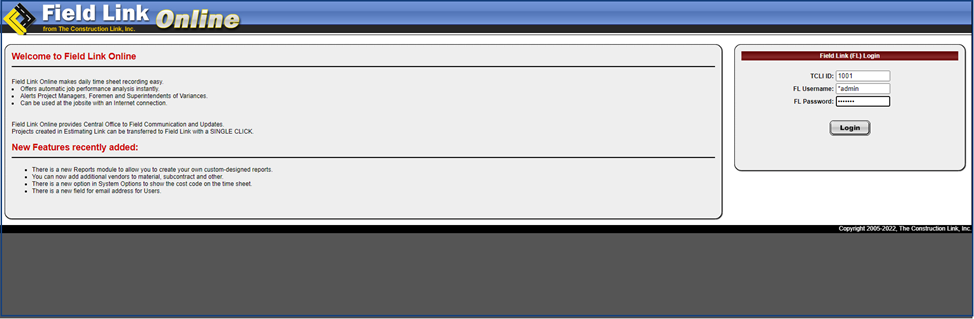
- Enter your TCLI ID, FL Username and Password. Click on the Login button to continue.
- Success! Your company home page will appear and be similar to the display below.
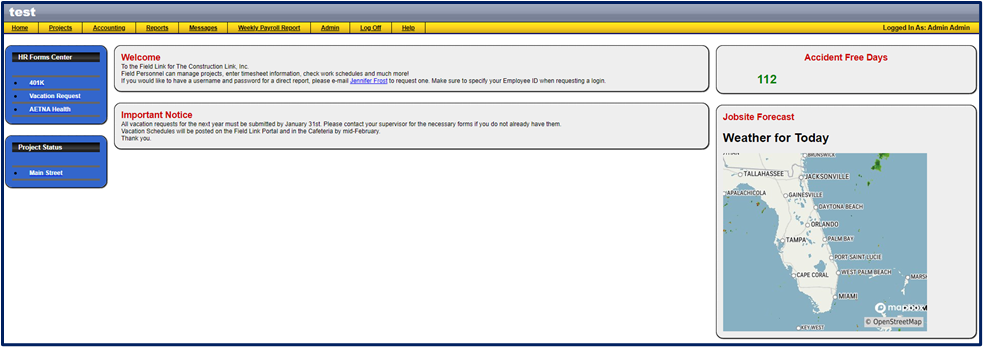
- Navigate to your Projects page to begin using timesheets and tracking projects!
