Field Link Interface to JOBPOWER accounting system
Please see Field Link Accounting for detailed information on setting up all accounting in Field Link.
Setup Field Link
- In Field Link, go to Admin from the main navigation.
- Select System Options.
- In the field for Payroll System, Add JobPower:
- Make other desired changes on the System Options screen.
- Click Submit.
Export from Field Link to JOBPOWER
Preview Payroll Data File
The preview of the Payroll data file is a display of the comma delimited file (CSV) which will be created for JOBPOWER to interface with. Your preview should look similar to this:
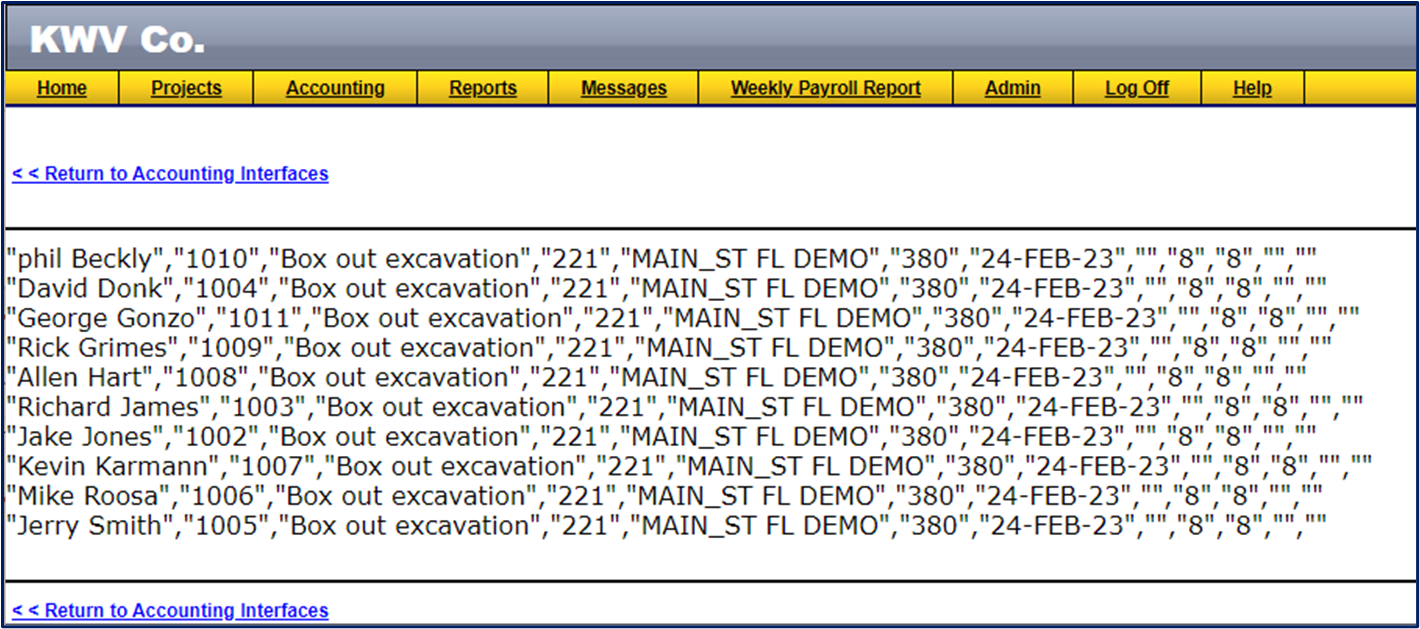
Each field above is explained below:
| Field | JOBPOWER | Field Link |
| 1 | Employee Name | First Name & Last Name |
| 2 | Employee Number | Employee ID |
| 3 | Cost Code | Item Description |
| 4 | Cost Code Number | Item Number |
| 5 | Site | Project Name |
| 6 | Site Number | Project No. |
| 7 | State Date | Start Date |
| 8 | End Date | *Intentionally blank |
| 9 | Hours Worked | Hours Worked |
| 10 | Regular Hours | Regular Hours |
| 11 | Overtime Hours | Overtime Hours |
| 12 | Double Overtime Hours | Double Overtime Hours |
Transfer Data to Payroll System
To create the file with your payroll information for JOBPOWER:
- Select the “Transfer Data to Payroll System” Link. The file name will be Payroll.csv.
- Save the file (consider renaming it to Week ending) in a folder that your accounting program will have access to.
- A prompt will ask you if you are sure you want to export his data. Select OK.
- The data will be exported in a comma delimited format that is compatible with JOBPOWER.
- Simply save the file and then import it into JOBPOWER following their best practices.

