Field Link - How to Change Labor Classes on a Timesheet for the Same Employee
Does your field employee work in different Labor classes for different jobs or areas? Here's how to change labor rates so you get it right on every timesheet.
Create a Timesheet, and add your employees as you normally do.
In this example, we're going to use Ronald Donk. His default Class is a Class A Operator. You see him on the employee list here
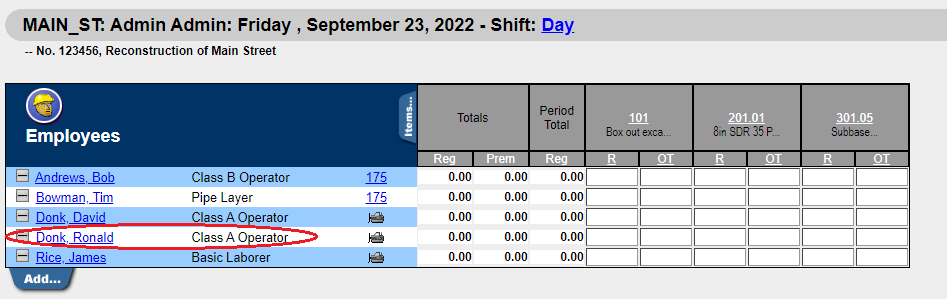
Ronald also works as a Class B Operator and can go back and forth between classes on the same job. I need to account for those rate changes when Ronald changes the type of work he's doing.
- Click On the employee's name (in this case, Ronald Donk) to bring up the Class Identification Table.
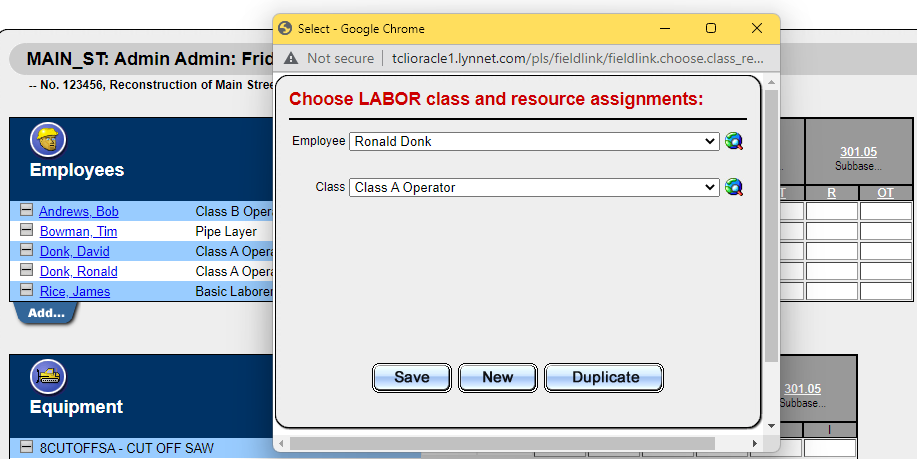
- Click to pull down the Class List. For this example, we will select the Class B Operator.
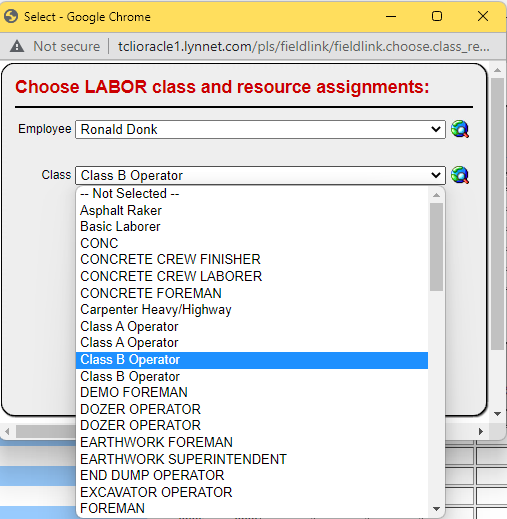
- Click the "Duplicate" Button.
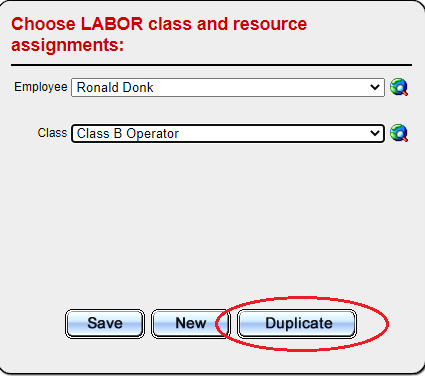
- This will add an additional class to the same employee. Time can be allotted to the different classes for the same employee on the same timesheet.
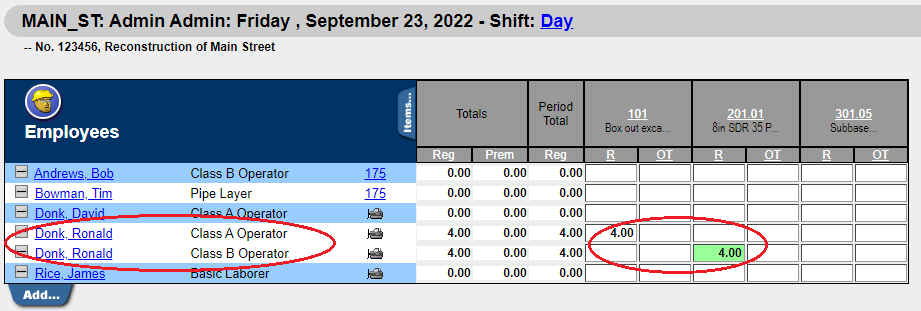
Feel free to reach out to us for additional support on this topic by calling our support team at 800-448-0741 or by email at support@tcli.com.
