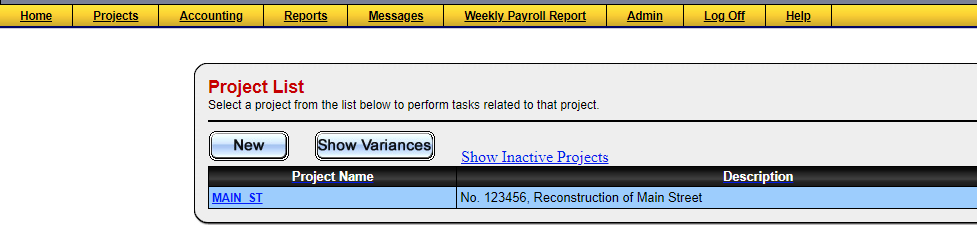Field Link - How Estimating Link Projects are sent to the Field Link Program
Learn how to quickly submit projects from Estimating Link to Field Link
Please see Estimating Link Setup for Field Link Interface first to ensure you have it setup to interface the way you want.
Steps to Send Project to Field Link
- Open Estimating Link and open the Project you are ready to send to Field Link.
- Go to File > Export > Send to Field Link Online:
- The Internet Connection Required window will appear:

- Add a checkmark to not see this message again and click Yes.
- The Log On to Field Link Online window will be displayed:

- Enter your Field Link Username and Password and click Ok.
- You should see the system working and you'll receive the upload complete message:

- Click OK.
- Log into Field Link again through your browser and from the Home page click Projects and under Project List, you'll see your imported project: