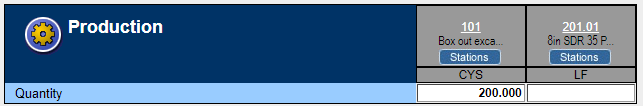Seamless integration of Field Link Quantities into Billing Link
Create your Estimate in Billing Link
On your Estimate in Billing Link, enter your start and End Date for your Estimate:

These dates are important because these are the dates that it will bring from Field Link.
Import Field Link Quantities
On the correct Estimate in Billing Link, go to Estimate > Import Field Link Quantities:

The Billing Link Estimate should now be populated with the quantities completed in that period from Field Link.
Example
Estimate 1
Here's the data I already have:
- I have no quantities in Billing Link for Estimate 1.
- April 19 timesheet has 200 CYS for production on Item 101:
- April 20 timesheet has 0 CYS production on Item 101:
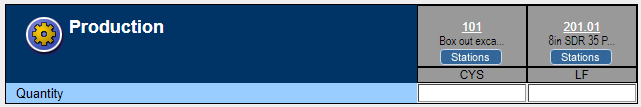 I have two timesheets in Field Link for the period between April 1 2023 to April 30, 2023.
I have two timesheets in Field Link for the period between April 1 2023 to April 30, 2023.
- April 19 timesheet has 200 CYS for production on Item 101:
In Billing Link, I have my first Estimate ready to go with the period Start Date of 4/1/2023 and End Date 4/30/2021:
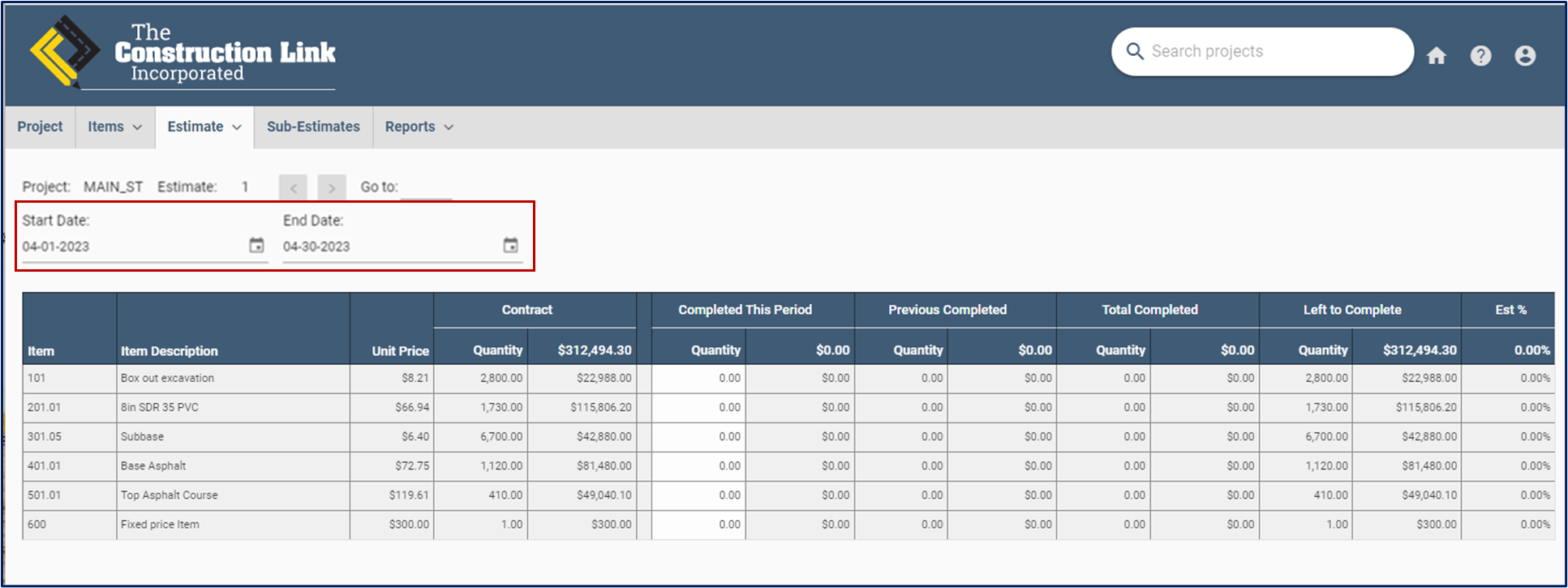
In Billing Link, I go to Estimate > Import FieldLink Quantities, and my Estimate 1 is now updated with the Quantities:
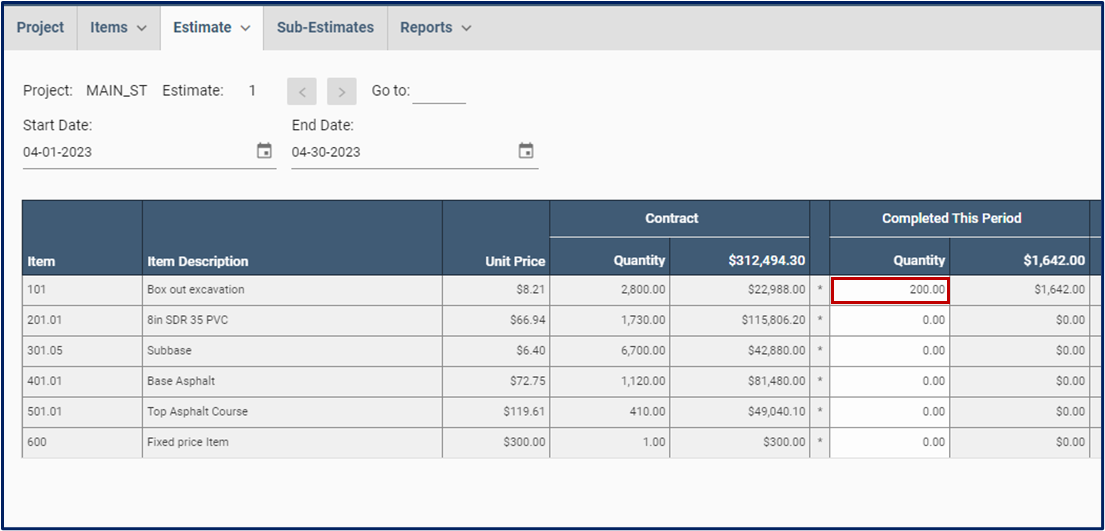
Estimate 2
To start a new Estimate in Billing Link, I go to Estimate > New Estimate. Billing Link creates the next Estimate and auto numbers it for me. I used Start Date 5/1/2023 and End Date 5/8/2023:
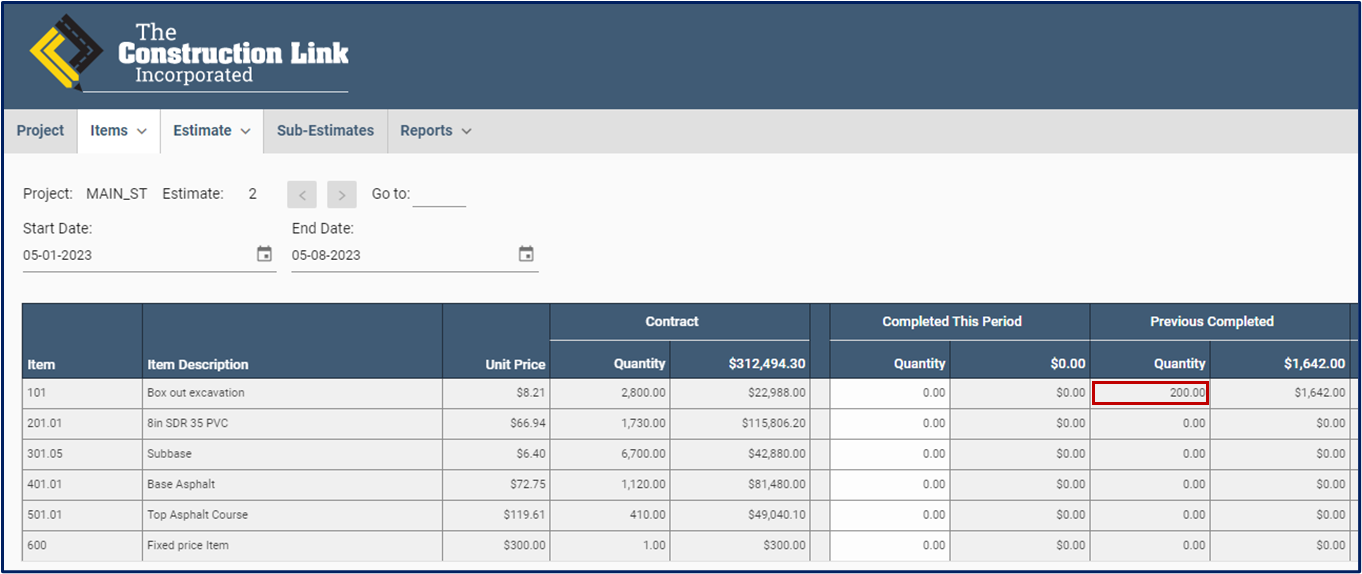
Note that my Previous Completed Quantity of 200 is now under the Previous Completed Quantity.
I can now import my quantities for this period using the same procedure as above and it will import my Field Link Quantities for 5/1/2023 through 5/8/2023.