Invoice Summary
Input an invoice Number, date sent, date paid, and date amount
The Invoice Summary window allows you to input an invoice number, date sent, date paid, and the amount paid.
Access Invoice Summary
Go to Estimate > Invoice Summary
The below window will be displayed. Editable fields are shown below:
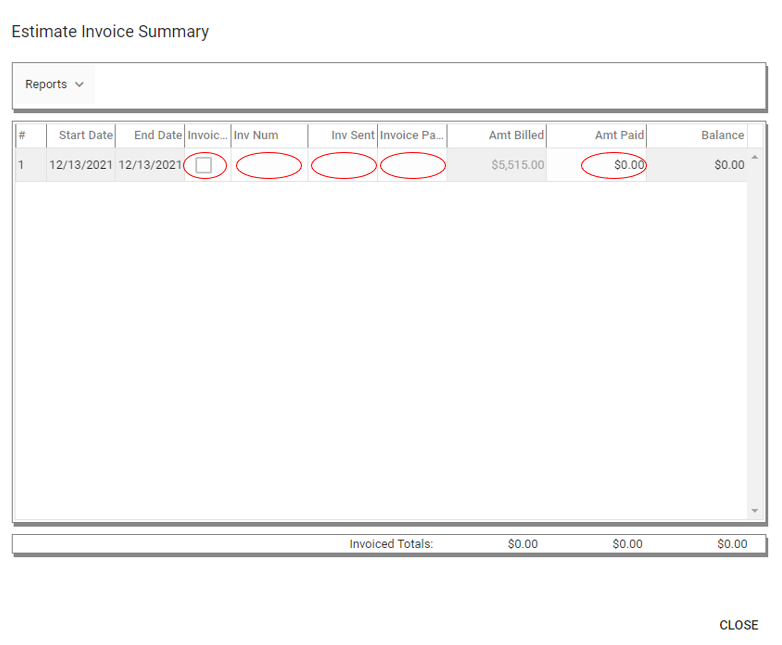
Fields
-
# - Pre-populated with Estimate Number
- Start Date - Prepopulated with Estimate Start Date
- End Date - Prepopulated with Estimate End Date
- Invoiced - Check box field.
- Check this box when you have invoiced
- Leave unchecked if you have not yet invoiced
- Inv Number - Enter your invoice number
- Inv Sent - Enter the date the invoice was sent
- Invoice Paid - Enter the date the invoice was paid
- Amt Billed - Automatically calculated from the Total Amount Due for the current estimate less retainage.
- Amt Paid - Enter the amount paid
- Balance - Automatically calculates the current balance
Affect to Estimate Totals
When an Invoice is marked as paid with the date paid and amount in the Invoice Summary window, the paid amount will be picked up by the Estimate Totals window for that period.
