Managing Projects
Add, modify and delete projects in Billing Link
Adding Projects to Billing Link
- Click here to see how to Import a project from Estimating Link into Billing Link
- Click here to manually add a project into Billing Link
Modify a Project
To modify a project, select the project on the Billing Link Homepage by clicking once on it. This will highlight the current project.
Click the Edit Icon  to display the Edit project window. The Edit Project window will now be displayed:
to display the Edit project window. The Edit Project window will now be displayed:
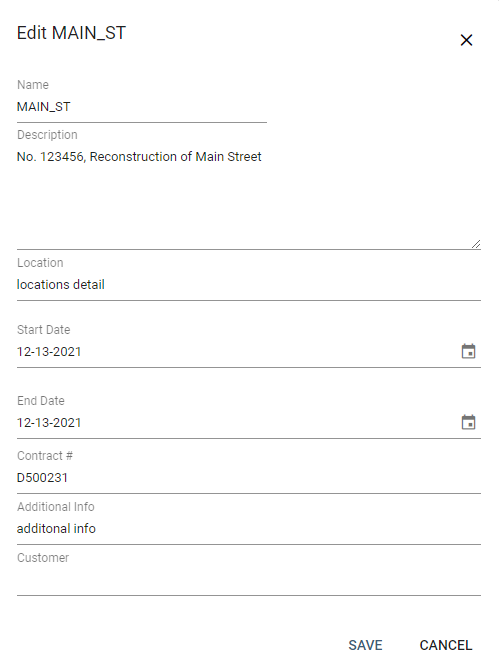
Edit the information you'd like to modify. Click SAVE.
Delete Project
To delete a project, select the project on the Billing Link Homepage by clicking once on it. This will highlight the current project.
Click the Delete Icon  to delete the selected project.
to delete the selected project.
A Confirm Message window will appear asking, "Are you sure you want to mark project for Delete? Press OK to Continue.":
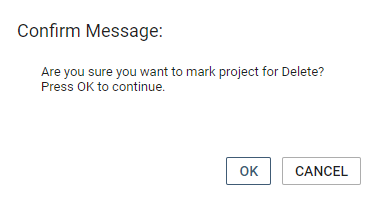
Press OK to delete the selected project.
Press CANCEL to keep the selected project.
