Enable Manual Recalc on large projects where recalculation can take a long time.
Manual Recalculation is a mode in which the Bid Sheet is not recalculated. Selecting Manual Recalculation disables the automatic recalculation of the Bid Sheet (not recalculation of other modules).
Enabling Manual Recalculation helps increase the overall speed of the program. This can be useful on large projects where the recalculation of the bid total takes a long period of time.
By default, Estimating Link automatically recalculates the Bid Sheet and shows the totals on the bottom:
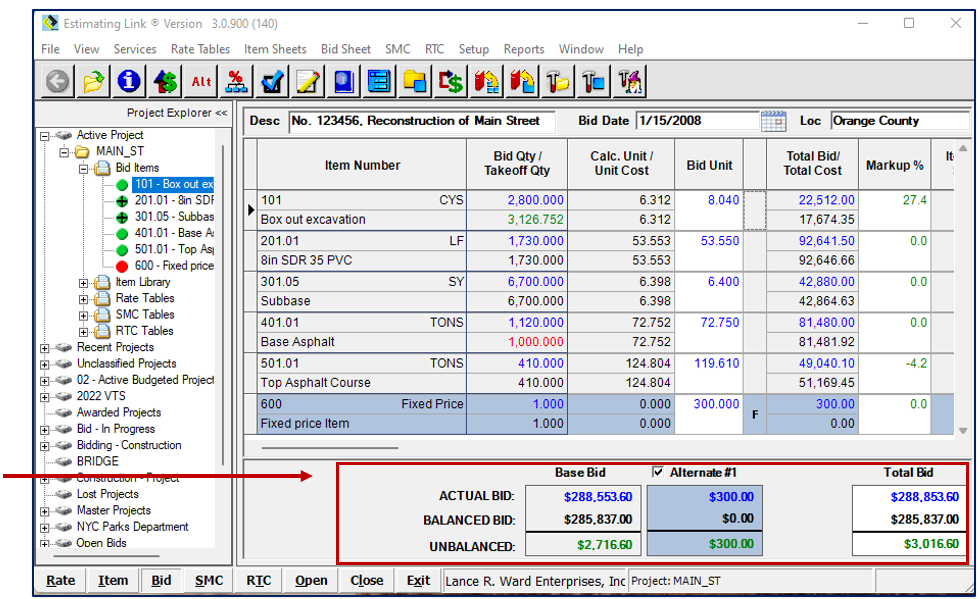
Enabling Manual Recalculation:
- The totals on the Bid Sheet will not be displayed.
- When you are not on the Bid Sheet window, Manual Recalculation will be enabled.
- Whenever you enter the Bid Sheet, Manual Recalculation will automatically be turned off.
With Manual Recalculation enabled, the totals will be removed from the bottom of the screen and a message indicating Manual Recalculation Enabled appears:
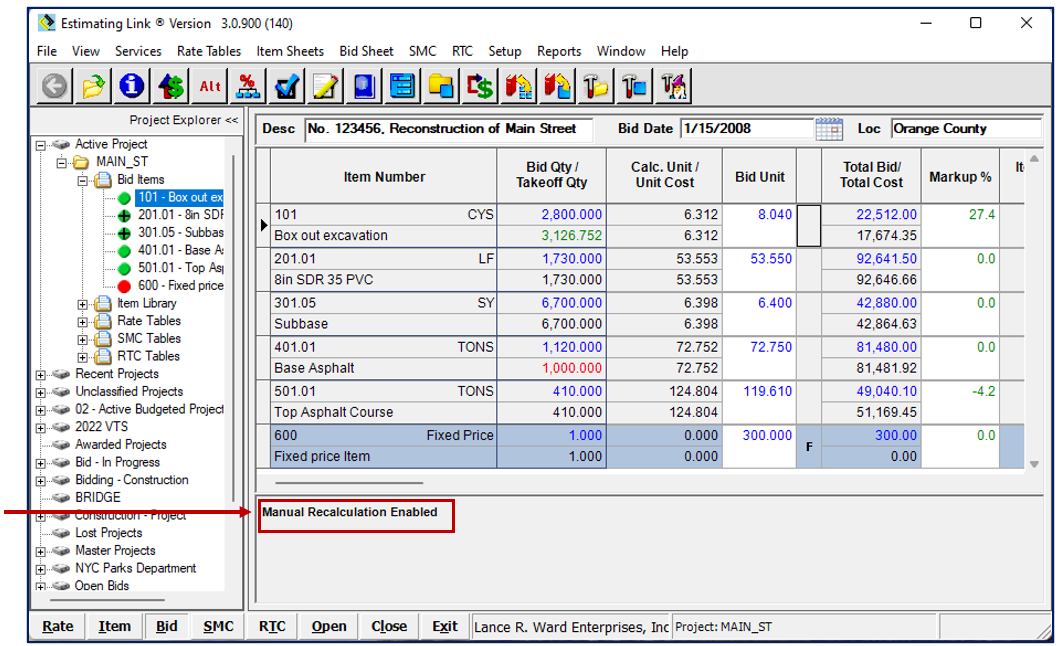
Enable or Disable Manual Recalc
You can toggle between Manual Recalculation enabled or disabled by pressing the F9 key or by going to, Bid Sheet Module > Services > Manual Recalc:

