Step by step instructions on downloading and installing Estimating Link Desktop version.
Prerequisites
- Operating System: Windows 10 Pro or Windows 11 Pro. To learn why Windows Home Edition is not supported, click here.
- At least 1 license available on User Management Link. To learn more about User Management Link, click here.
- TCLI credentials including TCLI ID and EL Password (provided by The Construction Link, Inc.).
Download & Install Estimating Link
Download Estimating Link
Download Estimating Link on the new user's pc via Estimating Link Downloads.
- Enter your credentials:
- TCLI ID
- EL Password
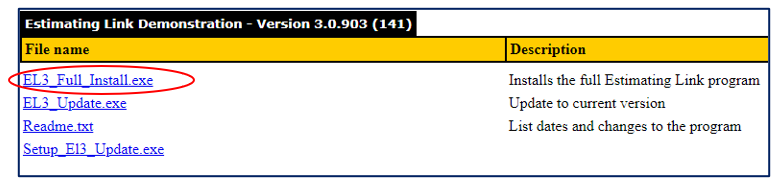
Install Estimating Link
- If the install does not begin automatically, open File Explorer in windows, then select Downloads and select EL3_Full_Install.exe. Right click on it and select "Run as Administrator."
- Follow the prompts to install Estimating Link.
- When the install is complete, launch Estimating Link. A Registration Window will appear.
- Enter your credentials (same as above):
- TCLI ID
- EL Password
- Enter your credentials (same as above):
If you have a license available on User Management Link, the new user will now be populated in your User List as enabled and active on Estimating Link.
If our Support Team has supplied you with a temporary registration code, copy and paste the code in the box where prompted.
If this user needs to be connected to a server, please see this article for step by step instructions.
