Secure your projects and insure that they remain in tact with Password Project.
Password Project allows the user to password their project so that it cannot be opened and/or changed by another user without the password.
When a project is assigned a password (and "Password required for import is NOT checked), users can still import from the project however they cannot open it or change it.
To get to Password Project, go to File > Project Properties. In the Project Properties window, click on the Options Tab and it is located under Security Settings:
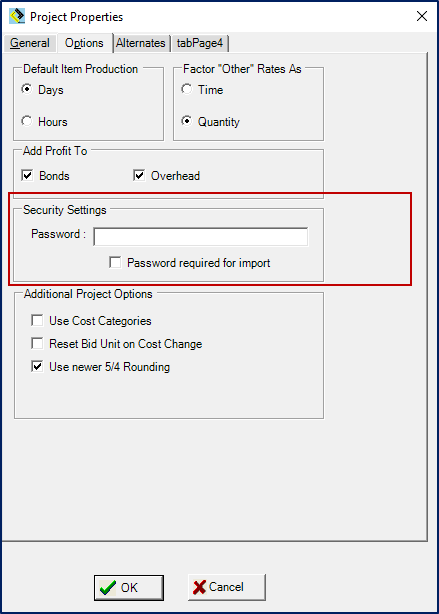
How to Password a project
In the Project Properties window on the Options tab, under Security Settings, set a password for your current project. An additional popup window will appear prompting you to confirm your password:
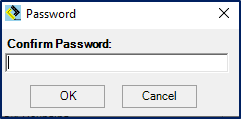
Confirm your password and hit done. Your current project will now require a password before being opened by you or other users. (users can still import from this project)
Note: Please take note of what you set as the password and/or write it down. It can be retrieved by support but it is difficult (to ensure the security of your project).
Require Password for Import
If you would like to secure the project more so that users need the password to import from the project, check the box "Password required for import." If this is checked, they will need the password to be able to import from that project:
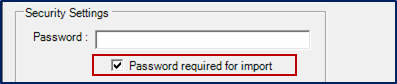
Need more help?
Contact us anytime!
| (800) 448-0741 | |
 |
Support@TCLI.com |
 |
Knowledge Link |
