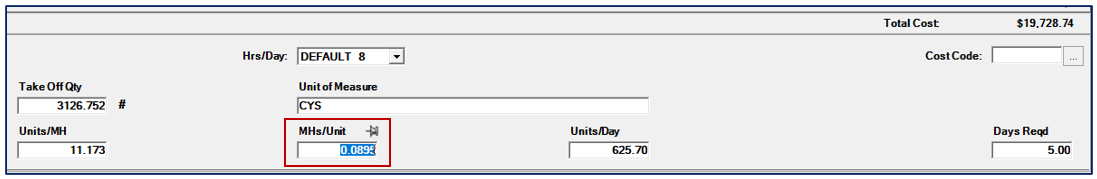Production Field Thumbtack
Thumbtack feature explained for Mechanical & Electrical Contractors
Important: Use this feature with caution as Imported Items preserve the production that the thumbtack was placed on.
This feature was designed for mechanical and electrical contractors that are bidding in Units per Man Hour or Man Hours per Unit.
For instance, if your production is always 20 outlets per day, the Thumbtack feature is very useful. If you import an Item from another project that utilizes the Thumbtack, the Thumbtacked field will be preserved.
For non-mechanical & electric contractors, we recommend turning this feature off unless you're using Units per Man Hour. Otherwise, you may forget that the thumbtack was used. The problem occurs when there is a large quantity difference between the Source Item and the Target Item. The Production field will not change with a change in quantity.
To enable or disable the Thumbtack feature in Estimating Link, go to Setup > Options > and click on the Item Sheets tab. Use Production Field Thumbtack toggle selection is on this window:
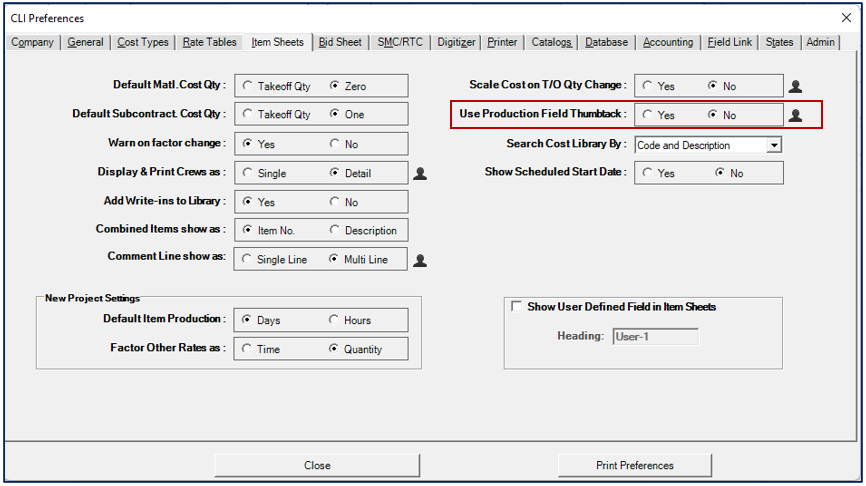
When set to yes, a thumbtack appears next to the field in which the production was
entered as shown below: