- Knowledge Link
- Billing Link
Quantity Comparison
Enter quantities that the Owner or Client has figured as completed for an estimate.
The Quantity Comparison window is used to enter the quantities that the Owner or Client has
figured are completed for an estimate.
To access Quantity Comparison go to Estimate > Quantity Comparison.
The Quantity Comparison window will now be display all Items in the current estimate and allow you to enter the quantities that the Owner or Client has calculated as shown below with editable fields:
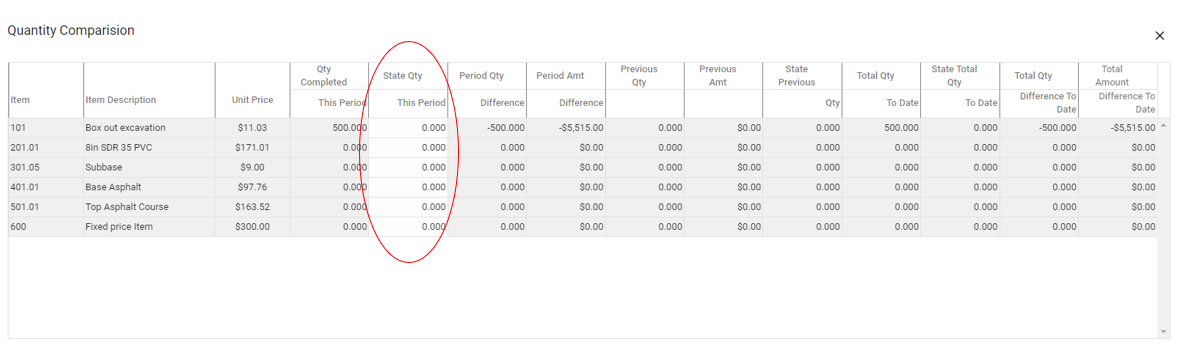
The difference between your quantity and their quantity, as well as a running total of the difference and the actual total will also be calculated and displayed.
