- Knowledge Link
- Estimating Link
- Bid Sheet
Reorder Bid Sheet Items
Step by step instructions with screenshots to reorder Bid Sheet Items
Reordering your Bid Sheet Items is a feature that allows you to reorder your Items after they've been created to any order that you'd like. Reordering your Items will reorder Items on:
- Bid Sheet
- Tree View - Bid Items
- Tree View - Item Library
- Item List
- Reports
To reorder your Bid Sheet Items, on the Bid Sheet, go to Services > Re-Order Bid Items:

The Re-Order Bid Items window will be displayed:

Select the Item that you would like to move and then use the up and down arrows to move the Item up or down.
Actions on this window has additional features:
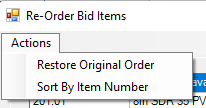
- Actions > Restore Original Order - restores the order of the Items back to the Item's original order
- Actions > Sort By Item Number - Sorts the Items in numerical order.
When you have or Items reordered the way you wish, click Done. The Bid Sheet, Tree View, Item Library as well as your reports will print the Item's in the order you designated.
