Replace Resource/Rate with a different Resource/Rate
Quickly Replace a Rate/Resource with a different one and update your entire bid.
While on the Rate Table module of Estimating Link, select the Resource/Rate you would like to replace.
Right click on the Rate > Manage Usage.
A Resource Usage window will be displayed:

Click Select All to select all the locations that the Rate is associated with.
Click Replace and the Select Resource window will be displayed:
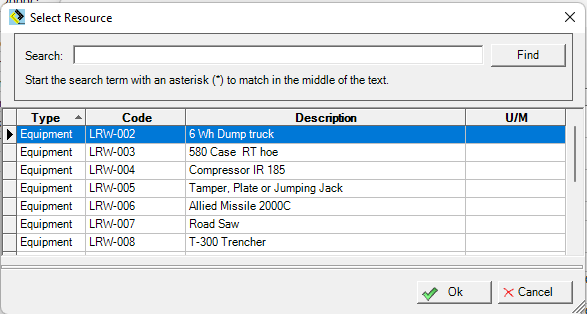
You can replace a Resource with the same type Resource. For instance, you cannot replace an Equipment Resource with a Labor Resource.
Select which Resource you'd like to replace your original Resource with and click Ok.
A new window will appear showing which Items have been updated.
