Settings so .cli Files will open in Estimating Link through Direct Click
Change these Windows Settings on your PC so that .cli files will open in Estimating Link when you click on them
Choose Any .cli file on your PC to get started
1) Right Click on the .cli File.
2) Click on "Choose another app"

3) Click on "More apps"
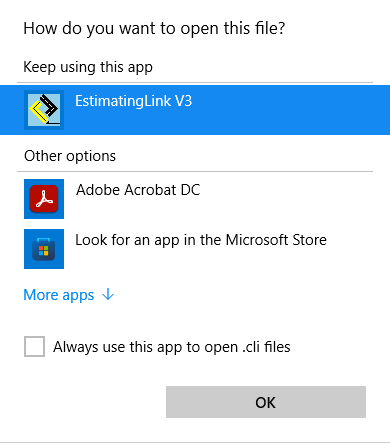
4) Click on "Look for another app on this PC"
5) Check the "Always use this app to open .cli files"
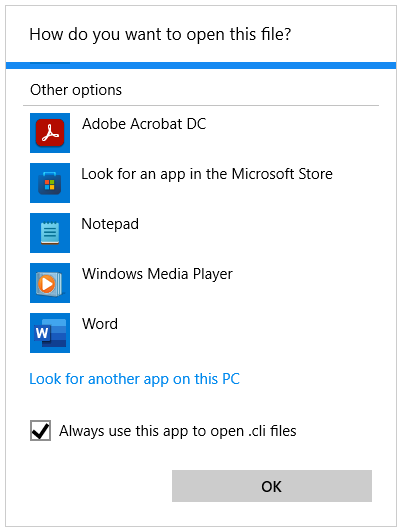
5) The File Explorer window will appear. Click on "OS (C:)" in your left tree view.
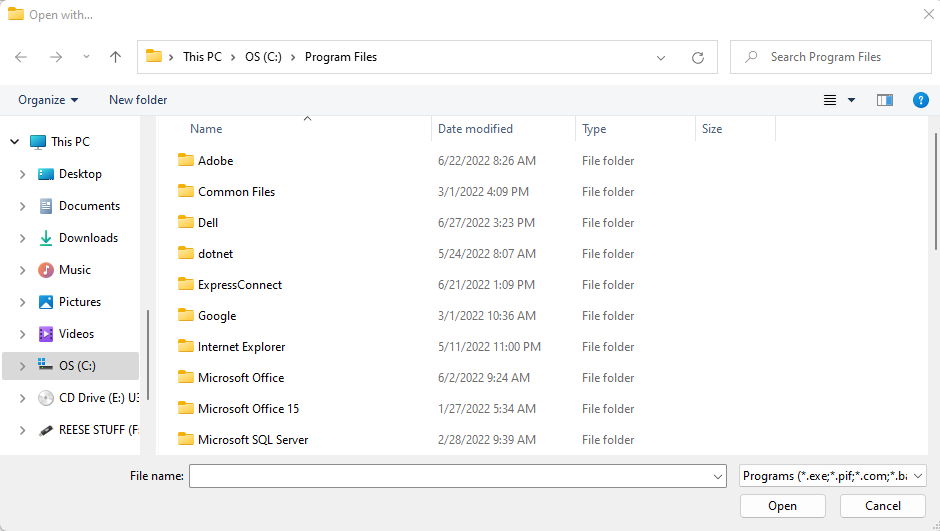
6) Follow this path to get to the Construction Link .exe file:
C:\Program Files (x86)\Construction Link\Estimating Link V3
7) Click on "Estimating Link.exe" and select "Open"
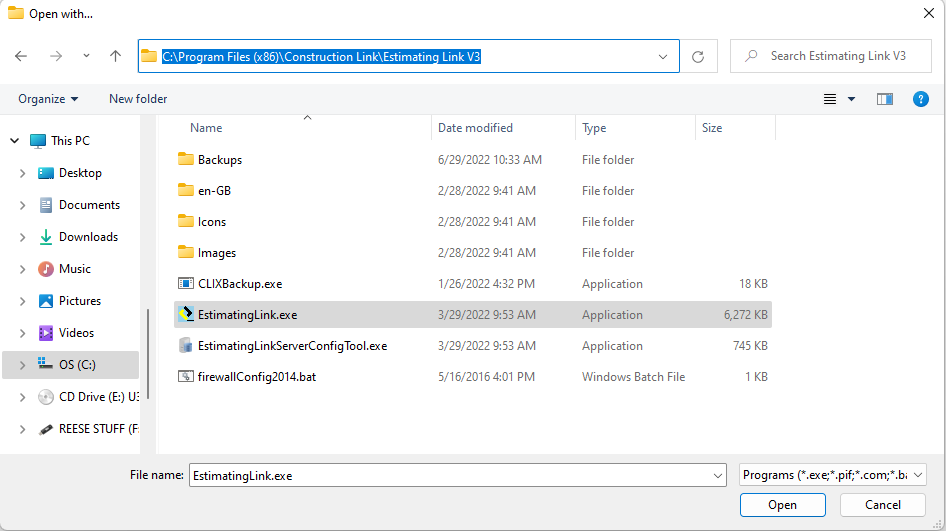
All Your .cli files should have an Estimating Link icon next to the file like this!
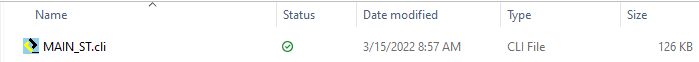
All done!
You can now double click on your file and it will automatically open in Estimating Link.
