Backup your Estimating Link Projects on your local pc to open on another pc and/or share with another user.
You can save/backup/share your Estimating Link projects by:
- Backing up your project(s) to a USB flash drive
- Backing up your project(s) to a shared drive such (such as google drive or one drive)
- Attached your project(s) to an email
Step 1 - Backup your project(s)
On the computer that you would like to transfer the project(s) from, open Estimating Link. Go to File > Export > Backup Project:

Select the project(s) you would like to backup in the Select Project Window and click OK:
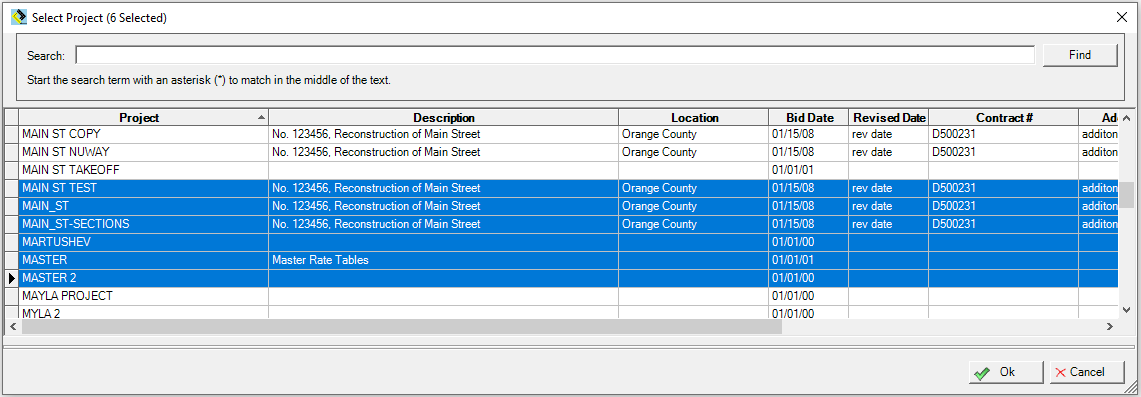
Select the Drive and destination of where you would like to save your project(s) and click Save.
Step 2 - Import Saved Projects
Prerequisite - the computer you are opening your saved project(s) on needs to have Estimating Link installed and enabled.
Open Estimating Link. Navigate to File > Import > Restore Project:
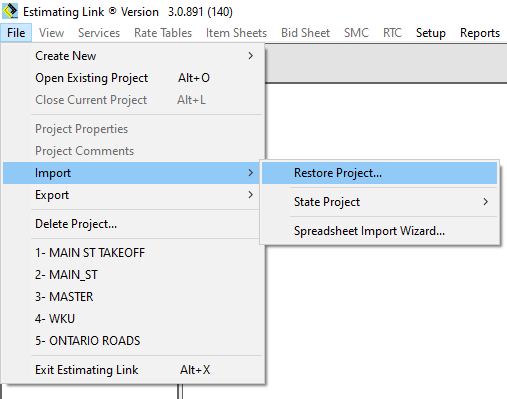
Navigate to the USB Flash Drive or shared drive where your project(s) are saved and select the projects you'd like to restore and click OK:
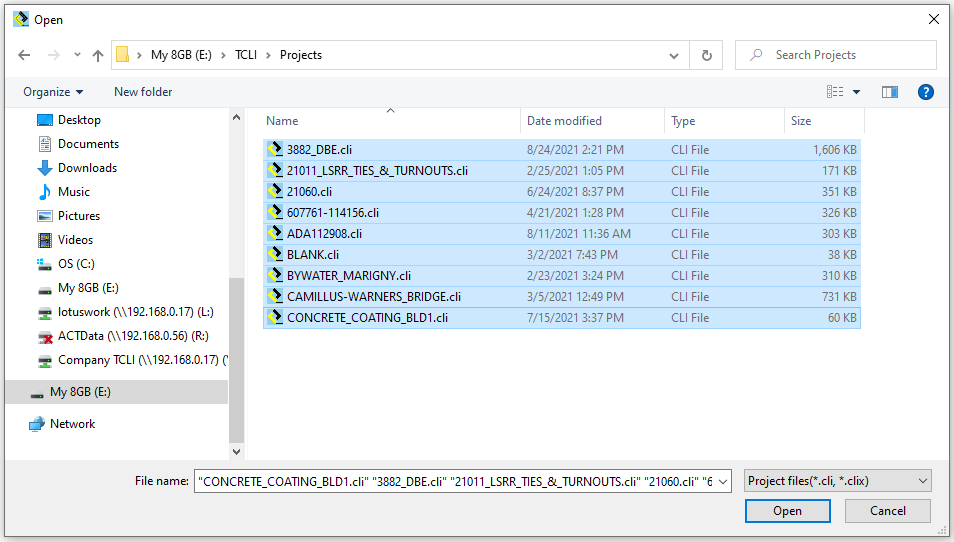
Your projects should now be populated in Estimating Link on your destination pc.
