Temporary Pricing
What is Temporary Pricing and how to flag an Item as Temporary Pricing
The ability to mark a rate or resource as temporary pricing is available in: Equipment, Rental, Material, Subcontractor and Other Rate Tables.
The Temporary Pricing feature is great way to remind yourself to flag a rate as temporary and remind yourself to finalize that Rate before finalizing your bid. Examples of why you would use Temporary Pricing:
- You don't have the final cost on a Material Rate yet.
- You're not sure if you will rent or buy a piece of equipment.
- You're not sure if you will subcontract it or do it yourself.
How to Flag a Rate as Temporary Pricing
In Estimating Link, while on the Rate module of the program, select the Rate you would like to mark as Temporary Pricing. On the bottom of the window pane, check the box that says Temporary Pricing.
In the below example, I have the DOZER550 flagged as Temporary Pricing:
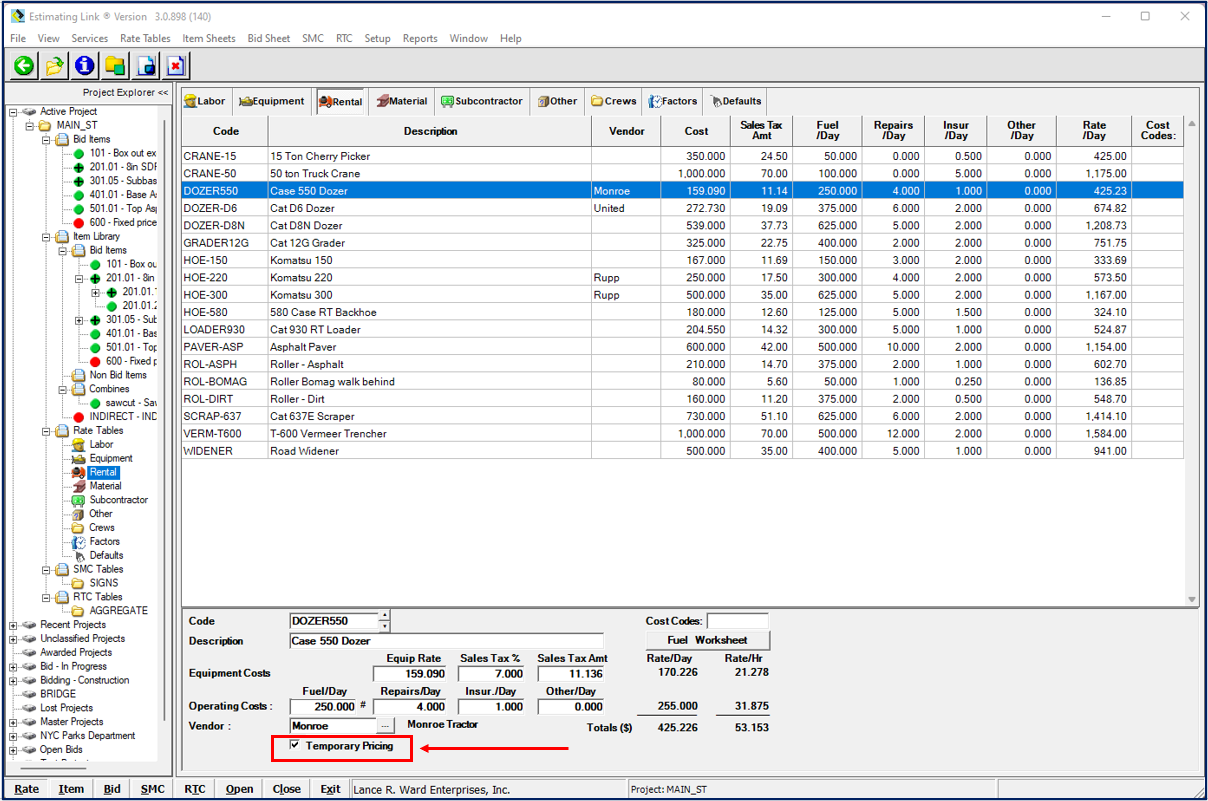
What does Temporary Pricing Effect:
- Shows the Rate on the Item Sheet in orange (so you can visually see what rates you've marked as temporary. In the example below, the Rental of the Case 550 Dozer and the Material of Crusher Gravel are marked as Temporary Pricing:

- Flags the Rate in Check Bid as a reminder to finalize the pricing before submitting your bid. In the example below, I ran check Bid and it shows the Reference and Warning Message that I've marked Rates as Temporary Pricing:

