- Knowledge Link
- Billing Link
- Projects
Upload Estimating Link Project to Billing Link
Quickly & easily import your Estimating Link projects into Billing Link
On the Billing Link Homepage, go to Project > Import > CLI:

Navigate to your Estimating Link project backups. By default your Estimating Link Projects are saved on your C Drive > Program Files (x86) > Construction Link > Estimating Link V3 > Backups. Your file path should look like this: C:\Program Files (x86)\Construction Link\Estimating Link V3\Backups. Choose the project(s) with the .cli extension you would like to import:
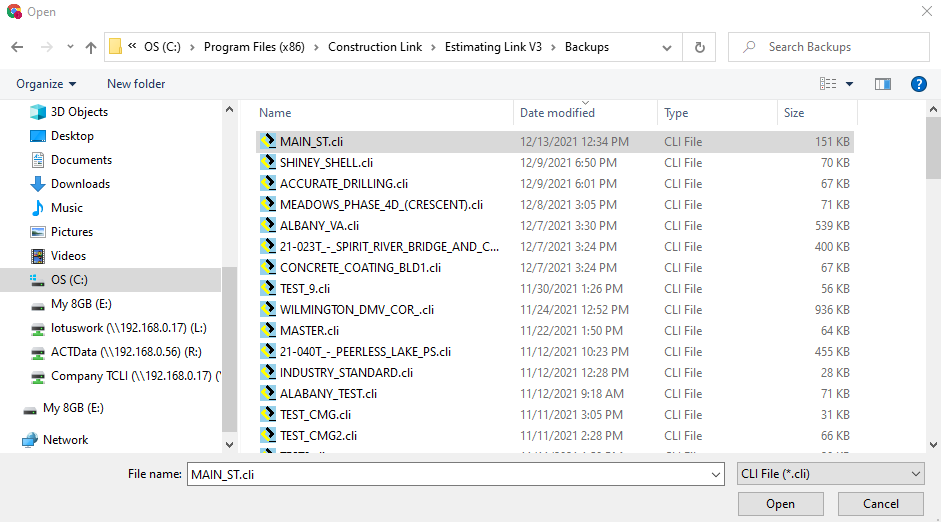
Click Open.
Your project(s) will now be displayed on the Billing Link Homepage.
To open the Project, double click on the project row.
