How to export data from Estimating Link to Viewpoint.

Estimating Link Setup
First, you'll need to setup Estimating Link with your accounting system.
To do so, in Estimating Link, go to Setup > Options and click the Accounting Tab.
Then select if you would like your Accounting Exports by Item Number or by Cost Code.
The add a checkmark to View Point:
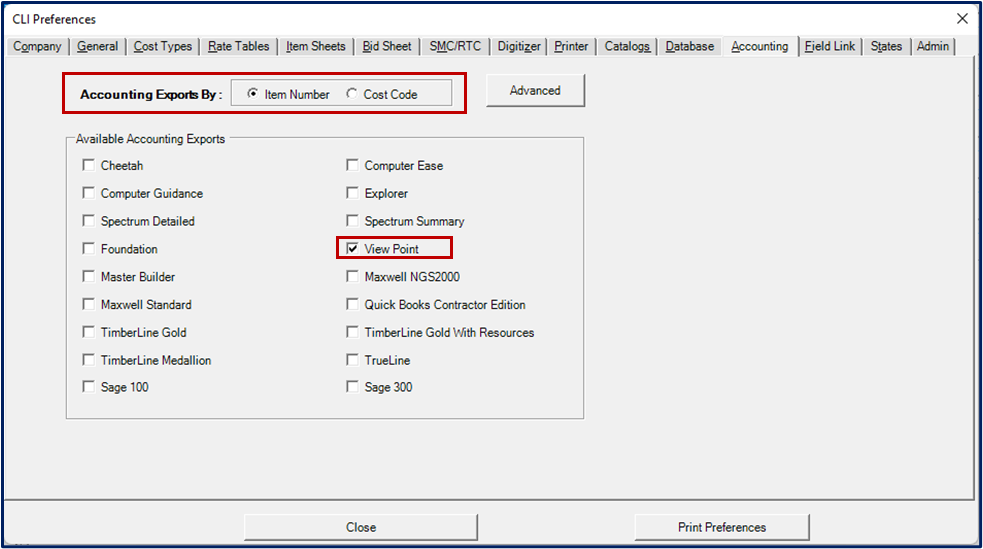
Export Data from Estimating Link
In Estimating Link, open the project that you would like to export. Go to File > Export > Accounting > Viewpoint:
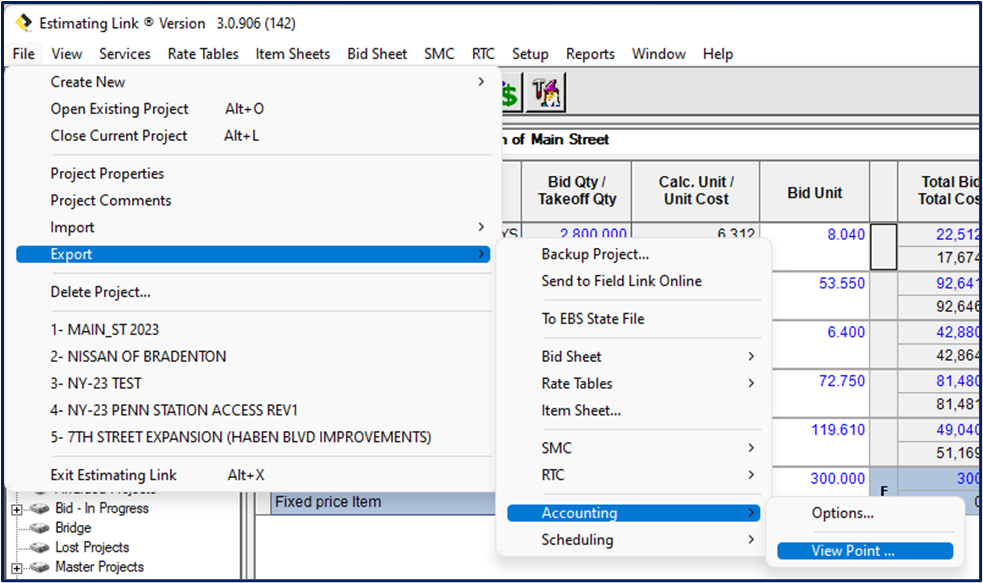
A Project Number window will be displayed. Enter a Project number and click OK:

Choose where you'd like to save the file.
When the file is saved successfully, an Information window will be displayed confirming success. Click OK:

The file will be saved with project name with the extension .txt. (example: Main_St.txt).
A preview of the accounting export by Item Number in notepad looks like this:

Import to Viewpoint
Your data is now ready to be imported to Viewpoint. For more information on importing data into Viewpoint, please contact Viewpoint.
